How Do I Install CD-HIT on Ubuntu
|
|
CD-HIT is a popular bioinformatics software for clustering and comparing protein or nucleotide sequences. Although I downloaded the CD-HIT and followed the instruction in CD-HIT manual but it doesn't work for me. Then I decided to download CD-HIT directly from Ubuntu software center. Only a single command worked like a charm for me<
Remember when I tried to run this command apt-get install cd-hit I got an error like this
sudo apt-get install cd-hit
E: Could not open lock file /var/lib/dpkg/lock - open (13: Permission denied)
E: Unable to lock the administration directory (/var/lib/dpkg/), are you root?
Reading package lists... Done Building dependency tree Reading state information... Done The following packages were automatically installed and are no longer required: linux-headers-3.13.0-32 linux-headers-3.13.0-32-generic linux-image-3.13.0-32-generic linux-image-extra-3.13.0-32-generic Use 'apt-get autoremove' to remove them. The following NEW packages will be installed: cd-hit 0 upgraded, 1 newly installed, 0 to remove and 3 not upgraded. Need to get 701 kB of archives. After this operation, 1,316 kB of additional disk space will be used. Get:1 http://us.archive.ubuntu.com/ubuntu/ trusty/universe cd-hit amd64 4.6.1-2012-08-27-2 [701 kB] Fetched 701 kB in 1s (507 kB/s) Selecting previously unselected package cd-hit. (Reading database ... 306437 files and directories currently installed.) Preparing to unpack .../cd-hit_4.6.1-2012-08-27-2_amd64.deb ... Unpacking cd-hit (4.6.1-2012-08-27-2) ... Processing triggers for man-db (2.6.7.1-1ubuntu1) ... Processing triggers for doc-base (0.10.5) ... Processing 1 added doc-base file... Setting up cd-hit (4.6.1-2012-08-27-2) ...I got this option when I run the cd-hit-est from my root
====== CD-HIT version 4.6 (built on Oct 21 2013) ======
Usage: cdhit-est [Options]
Options
-i input filename in fasta format, required
-o output filename, required
-c sequence identity threshold, default 0.9
this is the default cd-hit's "global sequence identity" calculated as:
number of identical amino acids in alignment
divided by the full length of the shorter sequence
-G use global sequence identity, default 1
if set to 0, then use local sequence identity, calculated as :
number of identical amino acids in alignment
divided by the length of the alignment
NOTE!!! don't use -G 0 unless you use alignment coverage controls
see options -aL, -AL, -aS, -AS
-b band_width of alignment, default 20
-M memory limit (in MB) for the program, default 800; 0 for unlimitted;
-T number of threads, default 1; with 0, all CPUs will be used
-n word_length, default 10, see user's guide for choosing it
-l length of throw_away_sequences, default 10
-d length of description in .clstr file, default 20
if set to 0, it takes the fasta defline and stops at first space
-s length difference cutoff, default 0.0
if set to 0.9, the shorter sequences need to be
at least 90% length of the representative of the cluster
-S length difference cutoff in amino acid, default 999999
if set to 60, the length difference between the shorter sequences
and the representative of the cluster can not be bigger than 60
-aL alignment coverage for the longer sequence, default 0.0
if set to 0.9, the alignment must covers 90% of the sequence
-AL alignment coverage control for the longer sequence, default 99999999
if set to 60, and the length of the sequence is 400,
then the alignment must be >= 340 (400-60) residues
-aS alignment coverage for the shorter sequence, default 0.0
if set to 0.9, the alignment must covers 90% of the sequence
-AS alignment coverage control for the shorter sequence, default 99999999
if set to 60, and the length of the sequence is 400,
then the alignment must be >= 340 (400-60) residues
-A minimal alignment coverage control for the both sequences, default 0
alignment must cover >= this value for both sequences
-uL maximum unmatched percentage for the longer sequence, default 1.0
if set to 0.1, the unmatched region (excluding leading and tailing gaps)
must not be more than 10% of the sequence
-uS maximum unmatched percentage for the shorter sequence, default 1.0
if set to 0.1, the unmatched region (excluding leading and tailing gaps)
must not be more than 10% of the sequence
-U maximum unmatched length, default 99999999
if set to 10, the unmatched region (excluding leading and tailing gaps)
must not be more than 10 bases
-B 1 or 0, default 0, by default, sequences are stored in RAM
if set to 1, sequence are stored on hard drive
it is recommended to use -B 1 for huge databases
-p 1 or 0, default 0
if set to 1, print alignment overlap in .clstr file
-g 1 or 0, default 0
by cd-hit's default algorithm, a sequence is clustered to the first
cluster that meet the threshold (fast cluster). If set to 1, the program
will cluster it into the most similar cluster that meet the threshold
(accurate but slow mode)
but either 1 or 0 won't change the representatives of final clusters
-r 1 or 0, default 1, by default do both +/+ & +/- alignments
if set to 0, only +/+ strand alignment
-mask masking letters (e.g. -mask NX, to mask out both 'N' and 'X')
-match matching score, default 2 (1 for T-U and N-N)
-mismatch mismatching score, default -2
-gap gap opening score, default -6
-gap-ext gap extension score, default -1
-bak write backup cluster file (1 or 0, default 0)
-h print this help
Questions, bugs, contact Limin Fu at l2fu@ucsd.edu, or Weizhong Li at liwz@sdsc.edu
For updated versions and information, please visit: http://cd-hit.org
cd-hit web server is also available from http://cd-hit.org
If you find cd-hit useful, please kindly cite:
"Clustering of highly homologous sequences to reduce thesize of large protein database", Weizhong Li, Lukasz Jaroszewski & Adam Godzik. Bioinformatics, (2001) 17:282-283
"Cd-hit: a fast program for clustering and comparing large sets of protein or nucleotide sequences", Weizhong Li & Adam Godzik. Bioinformatics, (2006) 22:1658-1659
Extract Part of a FASTA Sequences with Position by python script HERE
|
Related Posts HOW TO,
Software
|
Was This Post Useful? Add This To Del.icio.us Share on Facebook StumbleUpon This Add to Technorati Share on Twitter |
Subscribe to:
Post Comments (Atom)

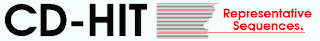





No comments:
Post a Comment
Have Problem ?? Drop a comments here!